Nodejs安装
1 | groupadd nodejs |
报错解决
xxx
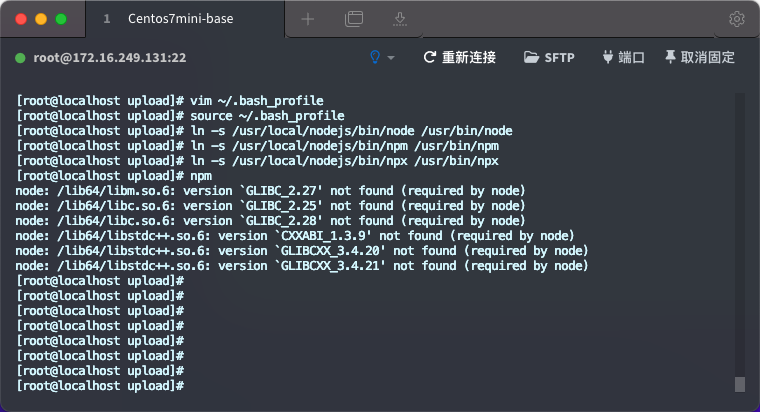
1
2
3
4
5
6wget https://files-cdn.cnblogs.com/files/xiaoko/libstdc.so.6.0.29.zip
unzip libstdc.so.6.0.29.zip
mv /usr/lib64/libstdc++.so.6 libstdc++.so.6.bck
mv libstdc.so.6.0.29 /usr/lib64/
cd /usr/lib64
ln -s libstdc++.so.6.0.29 libstdc++.so.6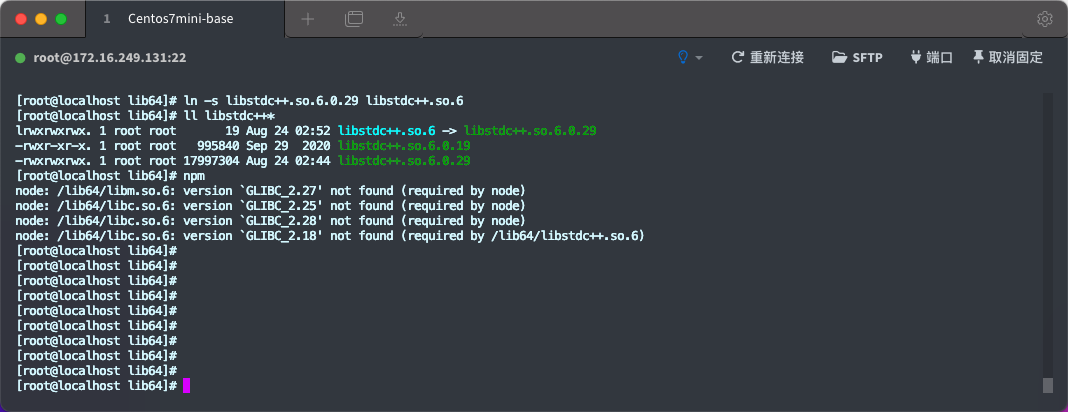
1
2
3
4
5
6
7
8
9
10
11
12
13
14
15
16
17
18
19
20
21
22
23
24
25
26
27
28
29
30# 升级GCC(默认为4 升级为8)
yum install -y centos-release-scl
yum install -y devtoolset-8-gcc*
mv /usr/bin/gcc /usr/bin/gcc-4.8.5
ln -s /opt/rh/devtoolset-8/root/bin/gcc /usr/bin/gcc
mv /usr/bin/g++ /usr/bin/g++-4.8.5
ln -s /opt/rh/devtoolset-8/root/bin/g++ /usr/bin/g++
# 升级 make(默认为3 升级为4)
wget http://ftp.gnu.org/gnu/make/make-4.3.tar.gz
tar -xzvf make-4.3.tar.gz && cd make-4.3/
./configure --prefix=/usr/local/make
make -j8 && make install
cd /usr/bin/ && mv make make.bak
ln -sv /usr/local/make/bin/make /usr/bin/make
# 安装glibc
wget http://ftp.gnu.org/gnu/glibc/glibc-2.28.tar.gz
tar xf glibc-2.28.tar.gz
cd glibc-2.28/ && mkdir build && cd build
../configure --prefix=/usr --disable-profile --enable-add-ons --with-headers=/usr/include --with-binutils=/usr/bin
make -j8 && make install
# 可能有lnss_test2的报错,别担心,并不影响
npm create vue@latest
cd vue-project
npm install
npm run dev/lib64/libc.so.6: version `GLIBC_2.18′ not found (required by /lib64/libstdc++.so.6
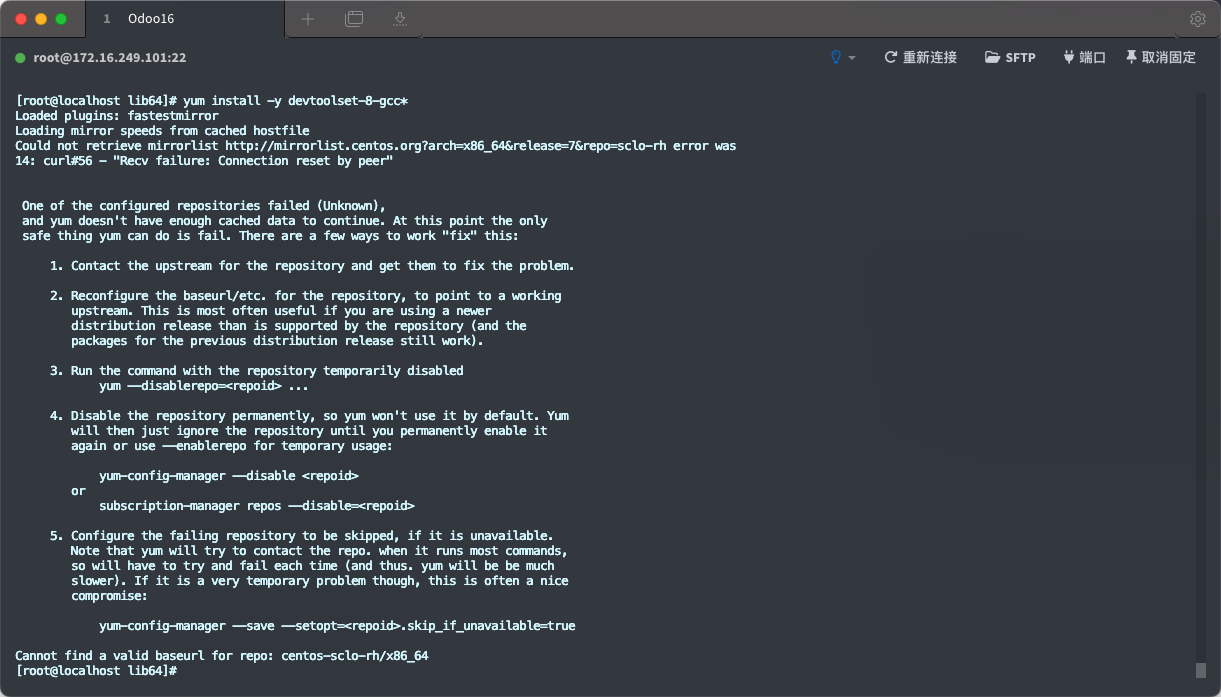
1
2
3
4
5
6
7curl -O http://ftp.gnu.org/gnu/glibc/glibc-2.18.tar.gz
tar zxf glibc-2.18.tar.gz
cd glibc-2.18/
mkdir build
cd build/
../configure --prefix=/usr
make -j2 && make install