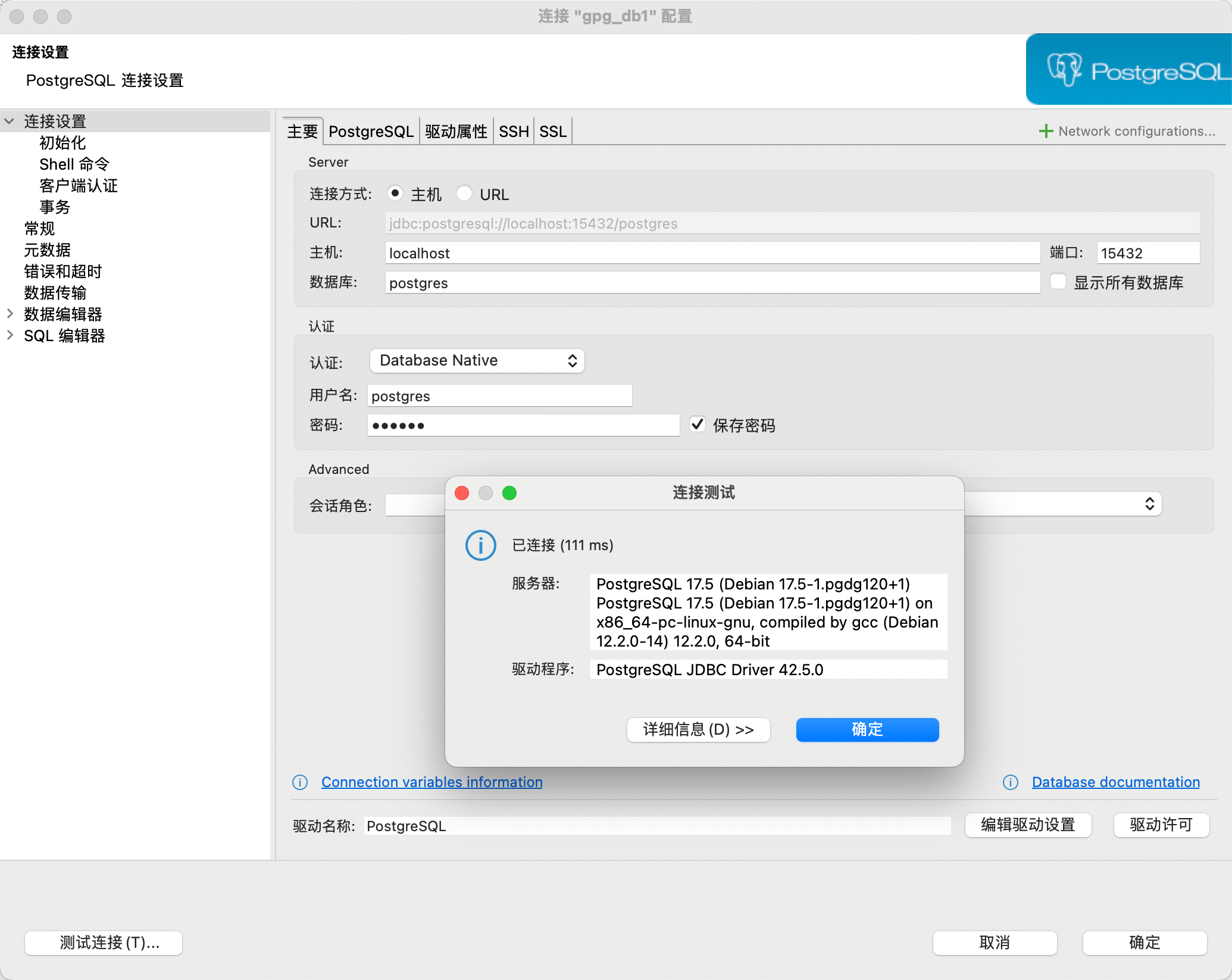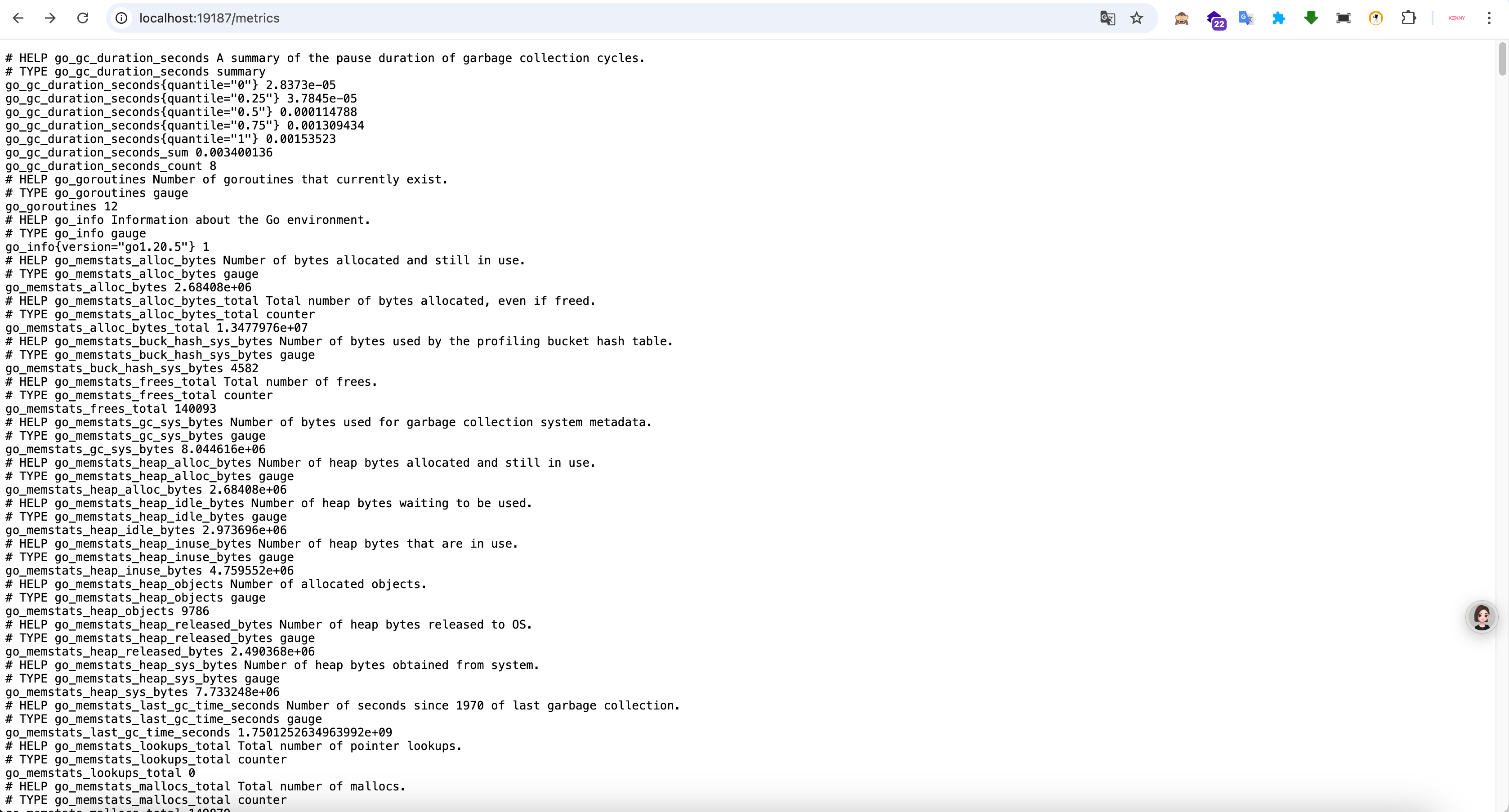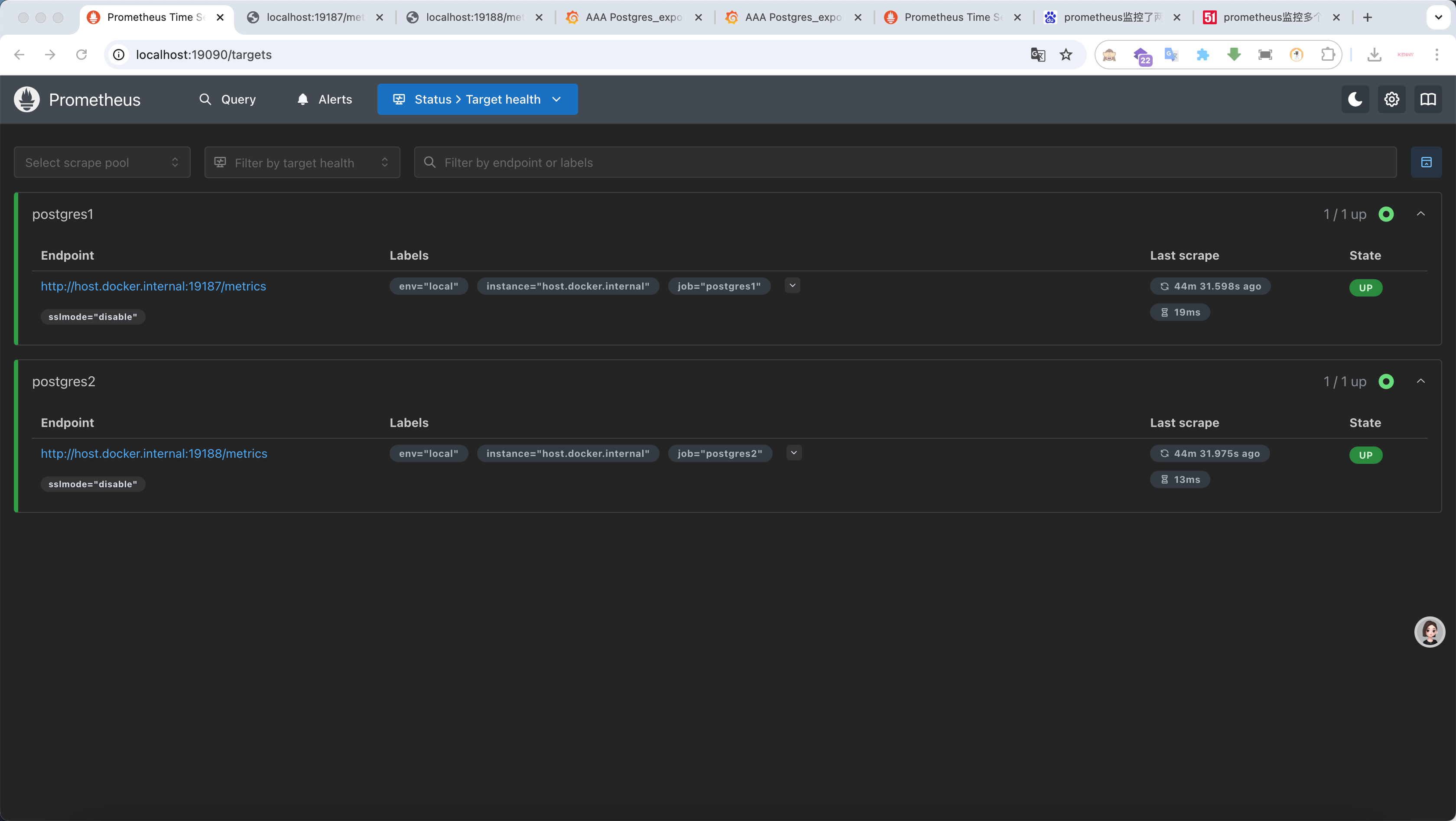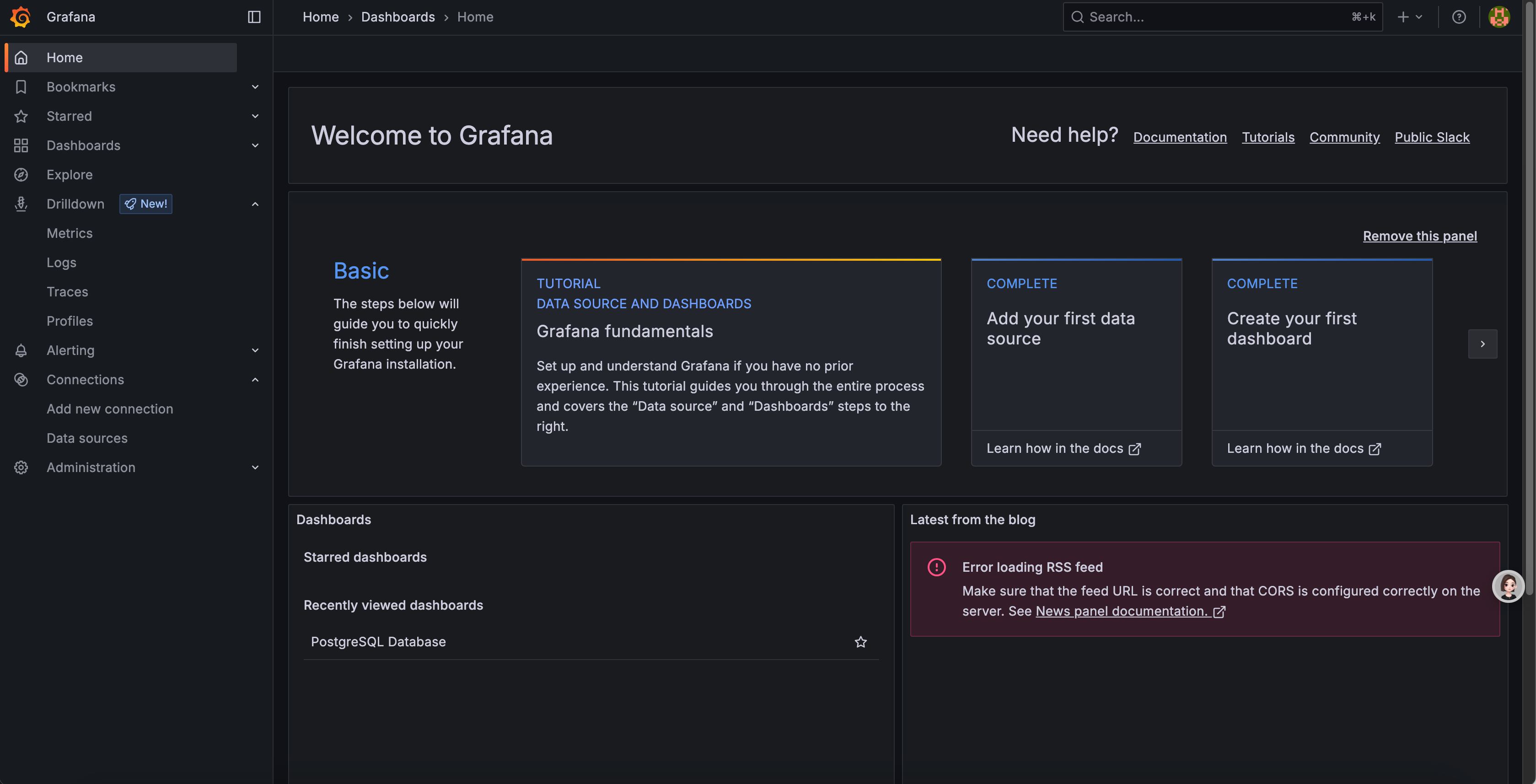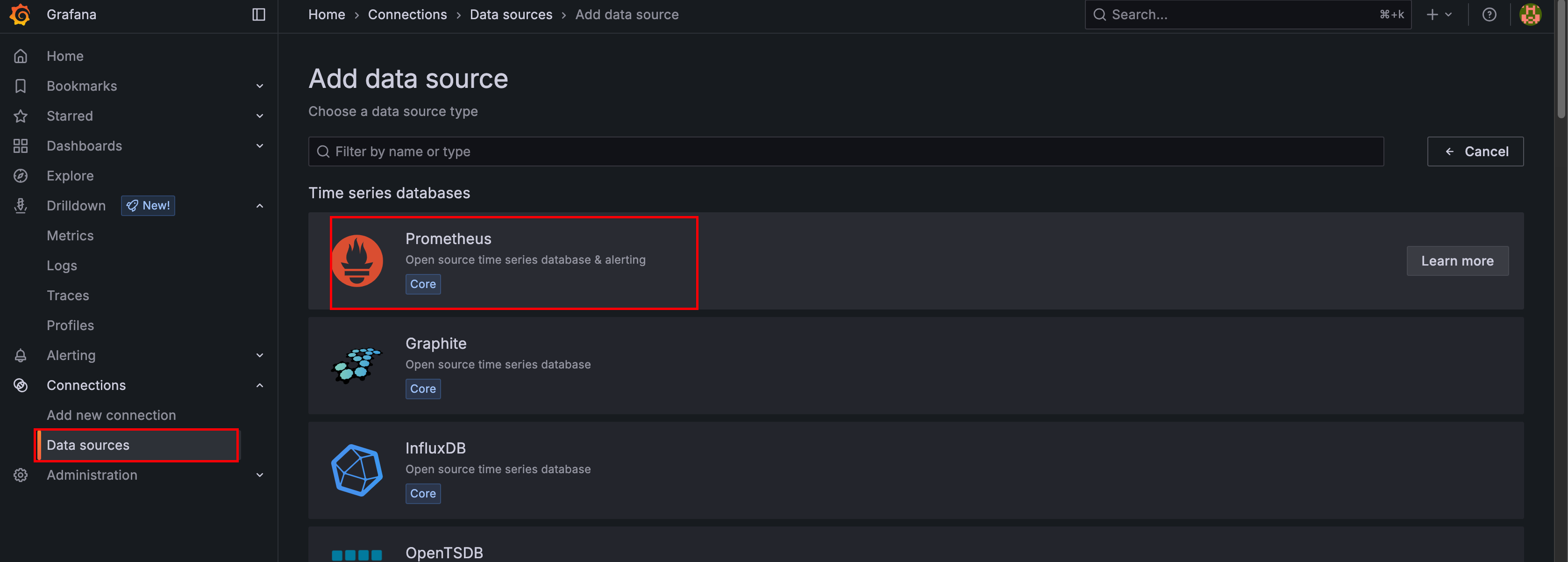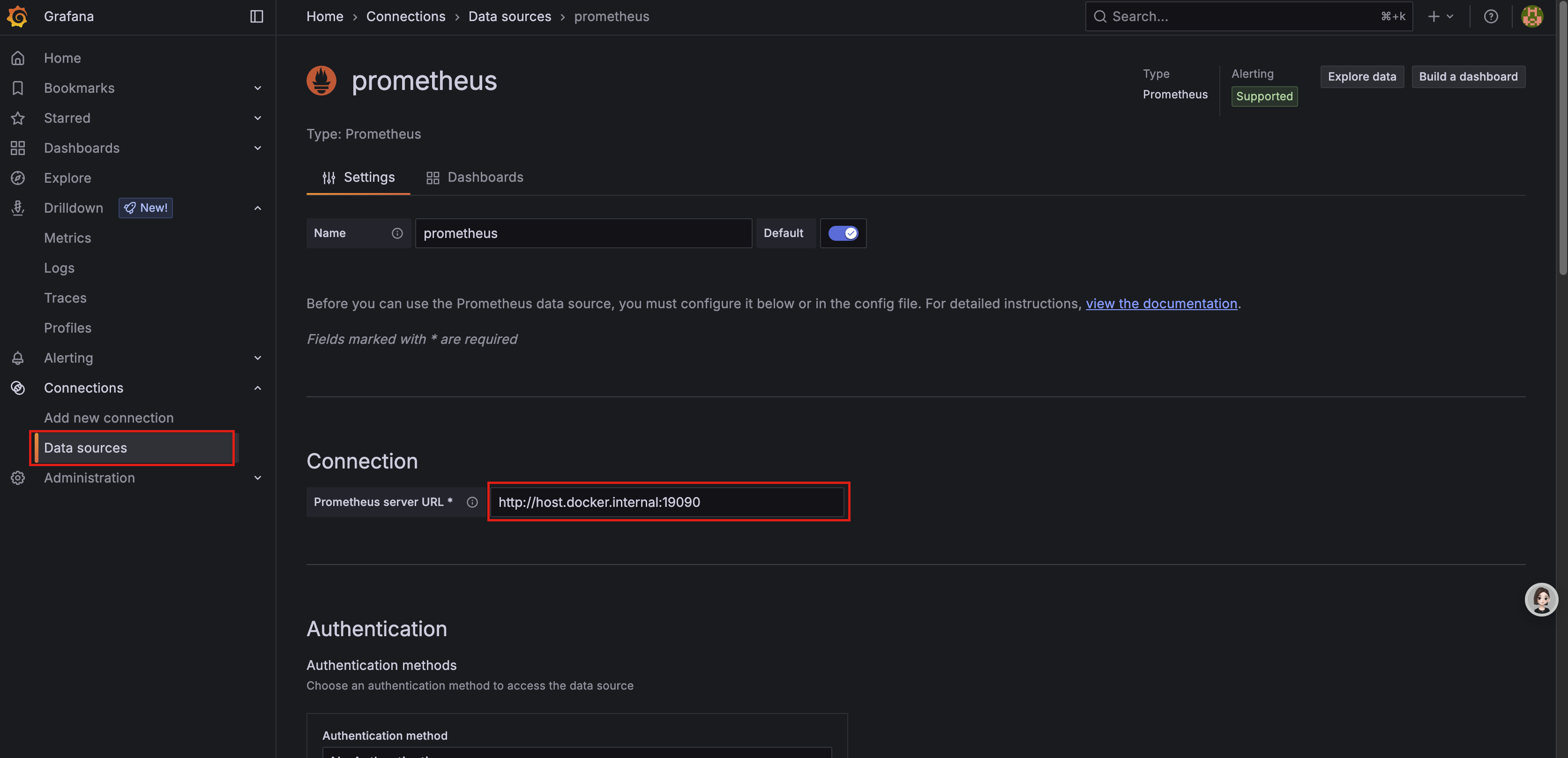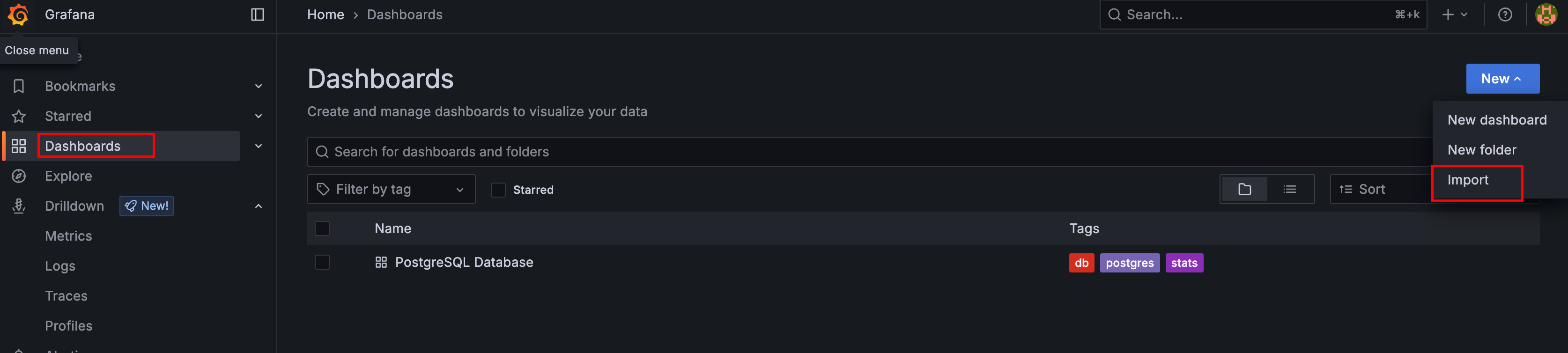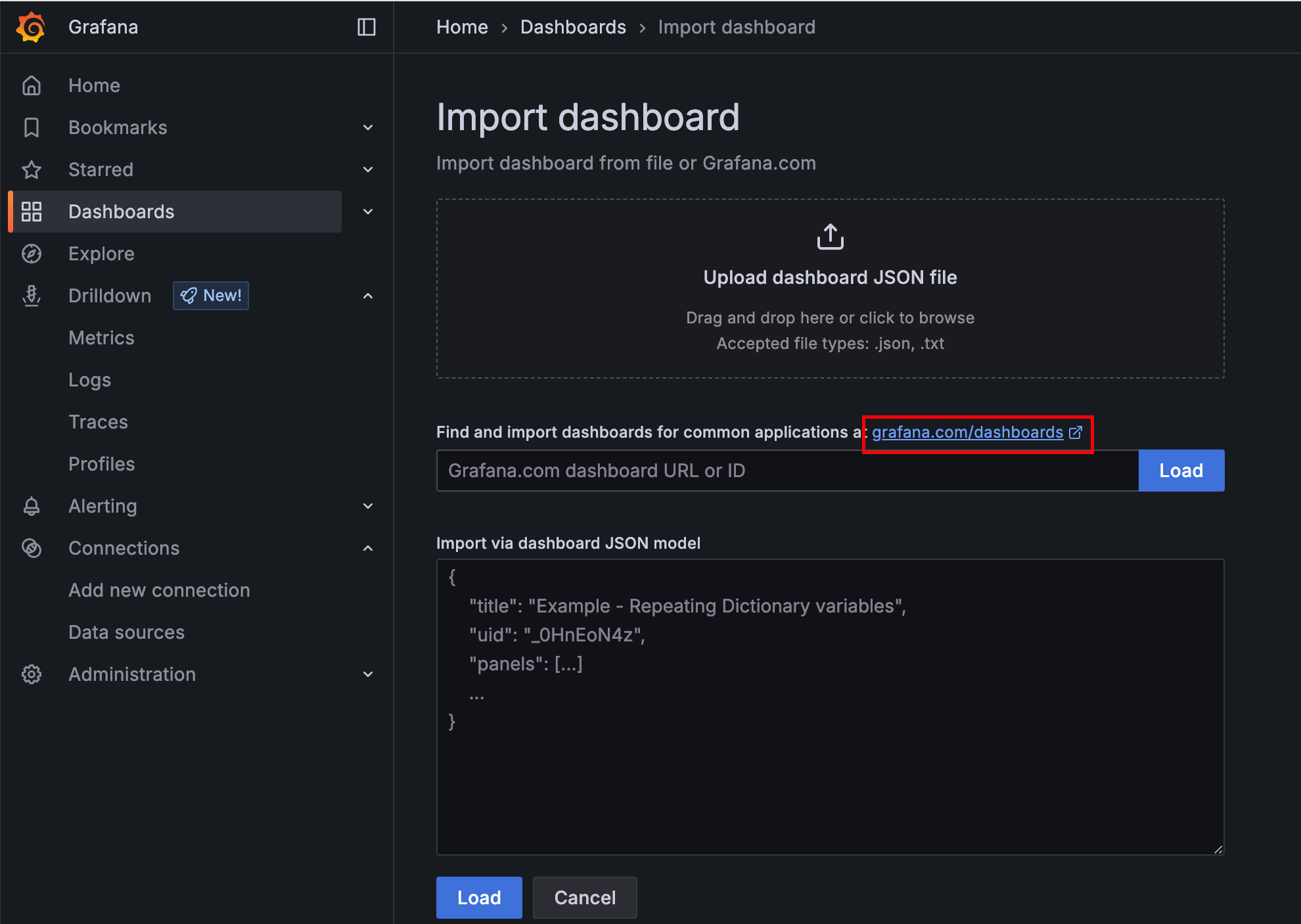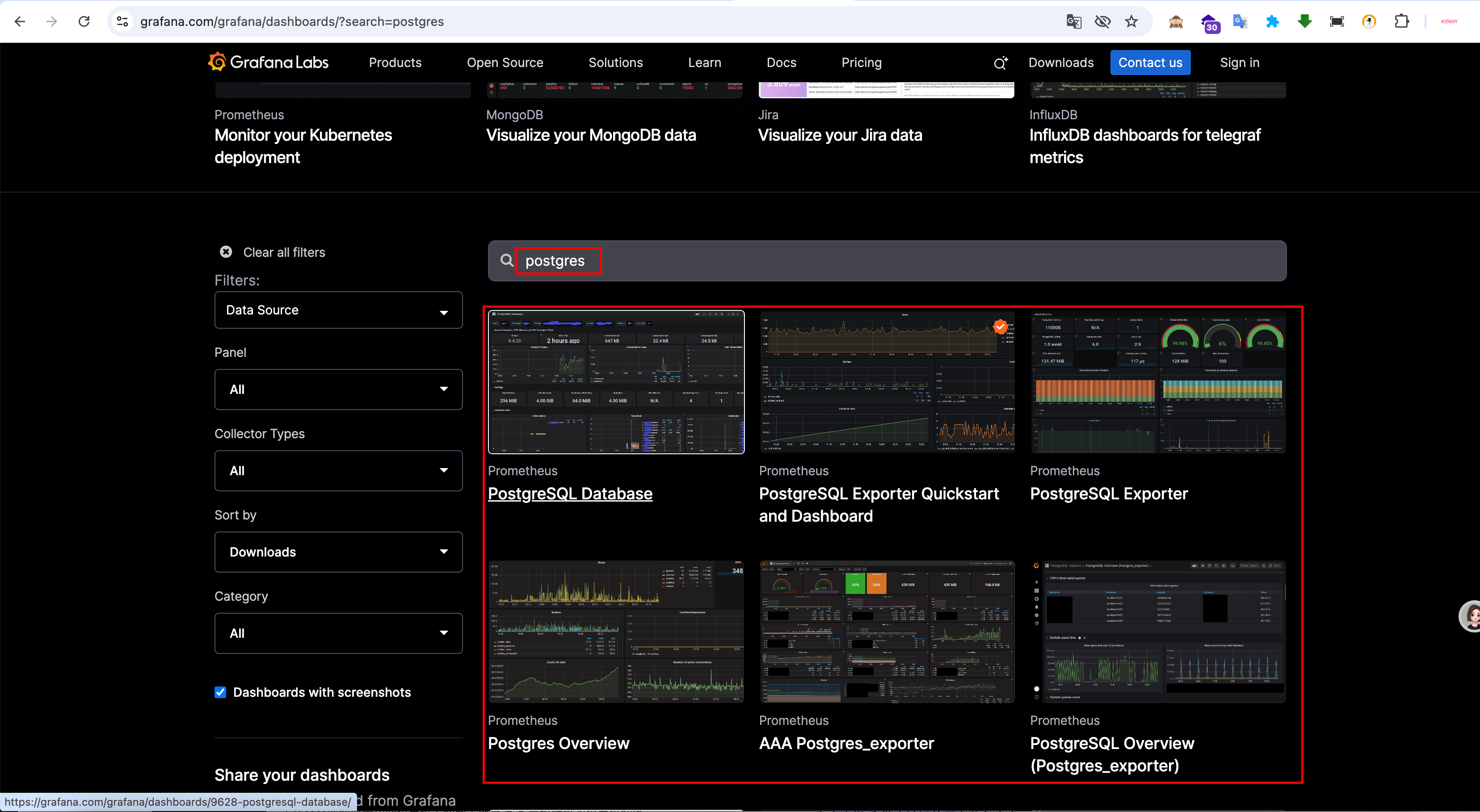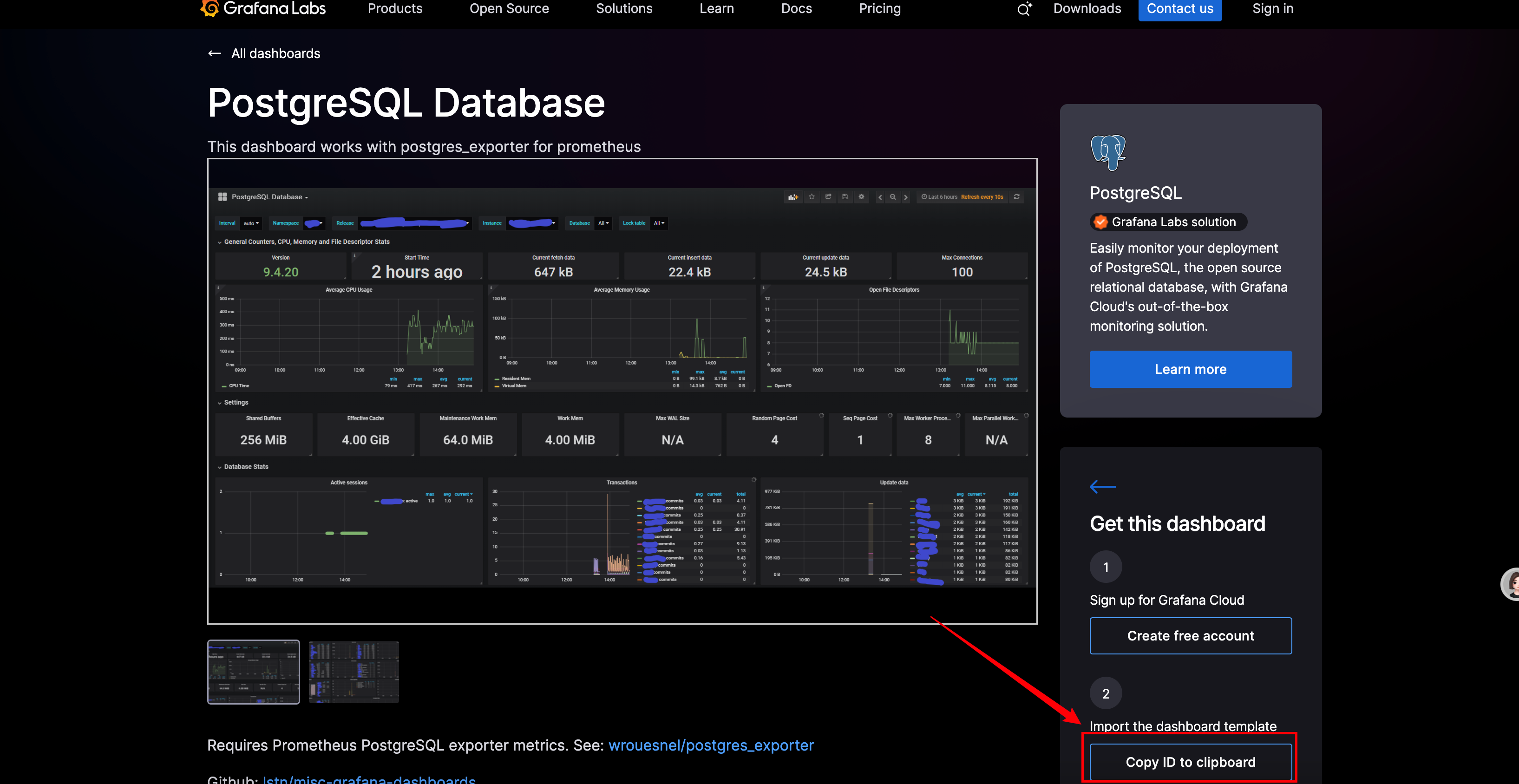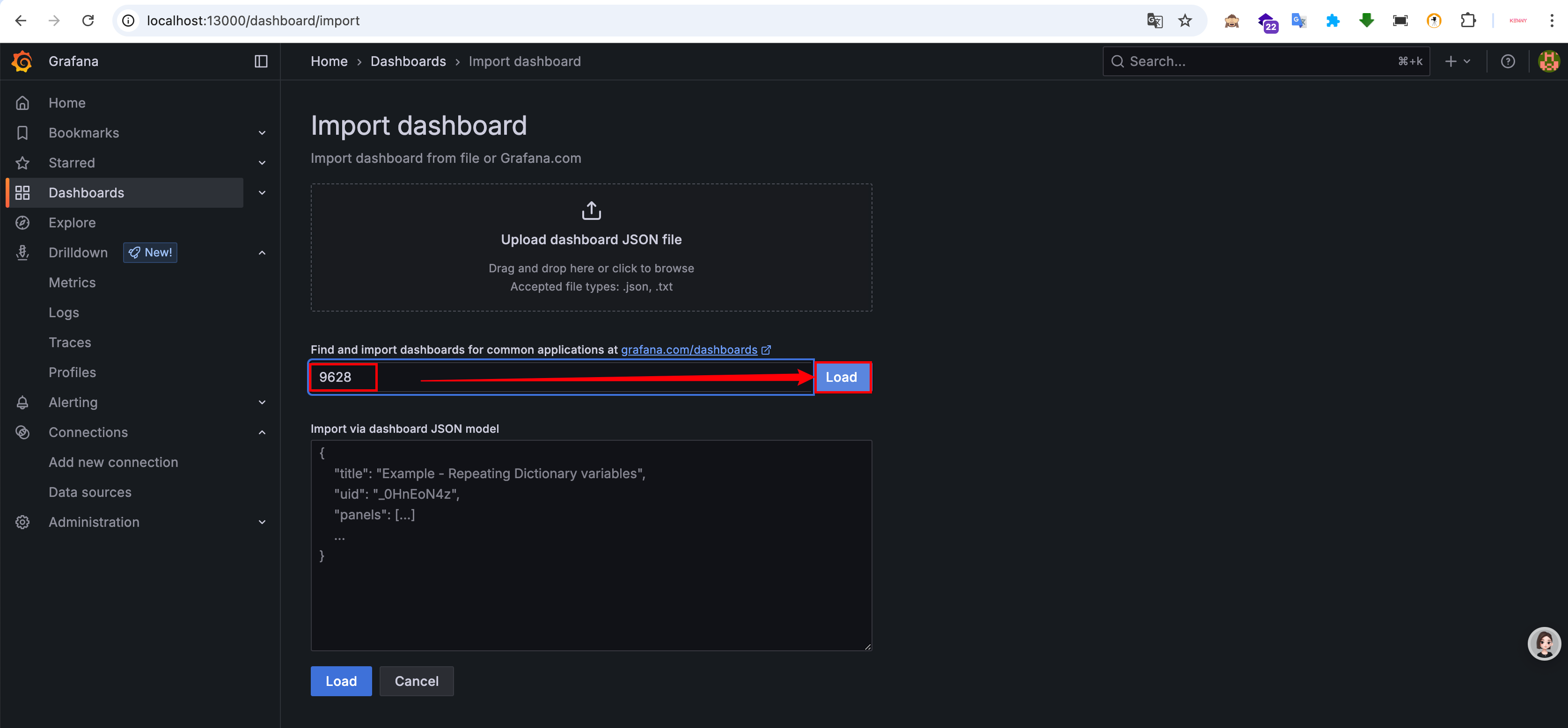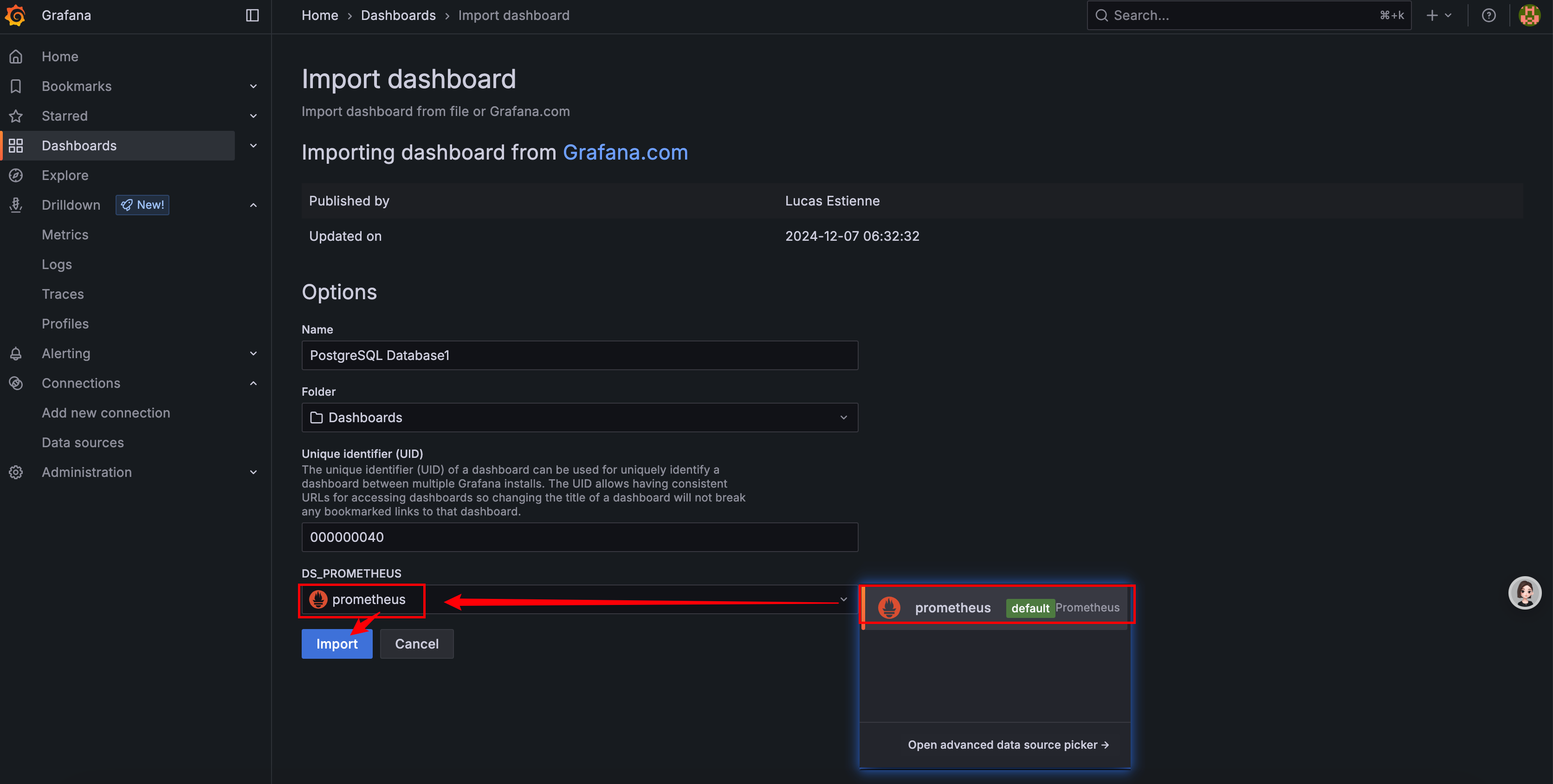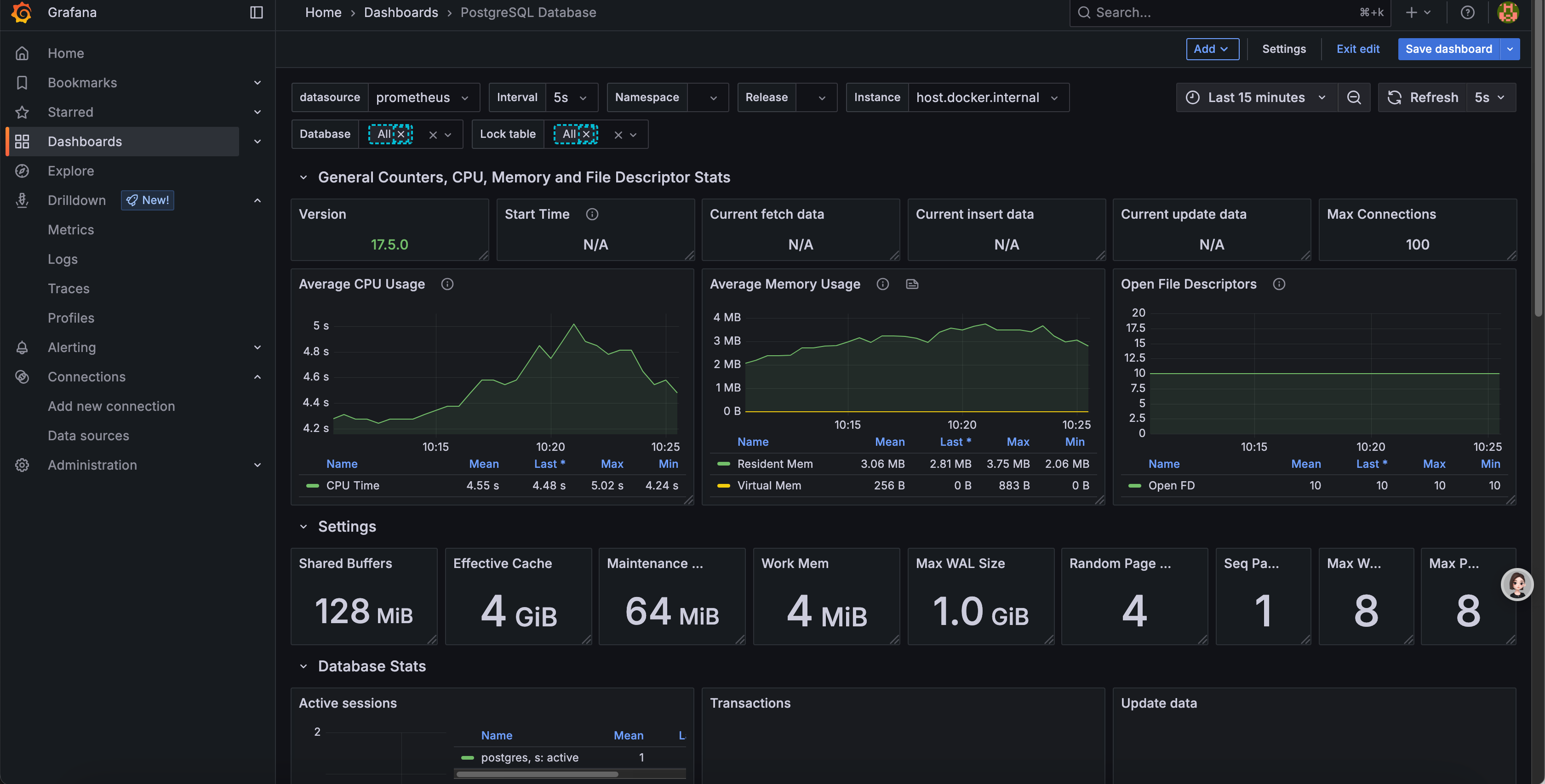1
2
3
4
5
6
7
8
9
10
11
12
13
14
15
16
17
18
19
20
21
22
23
24
25
26
27
28
29
30
31
32
33
34
35
36
37
38
39
40
41
42
43
44
45
46
47
48
49
50
51
52
53
54
55
56
57
58
59
60
61
62
63
64
65
66
67
68
69
70
71
72
73
74
75
76
77
78
79
80
81
82
83
84
85
86
87
88
89
90
91
92
93
94
95
96
97
98
99
100
101
102
103
104
|
connections:
query: |
SELECT
datname AS database,
state,
COUNT(*) AS count
FROM pg_stat_activity
GROUP BY datname, state
metrics:
- database: { type: label }
- state: { type: label }
- count: { type: gauge, help: "当前连接数" }
table_size:
query: |
SELECT
schemaname || '.' || relname AS table_name,
pg_total_relation_size(relid) AS total_bytes
FROM pg_stat_user_tables
metrics:
- table_name: { type: label }
- total_bytes: { type: gauge, help: "表总大小(字节)" }
slow_queries:
query: |
SELECT
queryid,
substring(query FOR 100) AS short_query,
total_time / 1000 AS total_seconds
FROM pg_stat_statements
ORDER BY total_time DESC
LIMIT 10
metrics:
- queryid: { type: label }
- short_query: { type: label }
- total_seconds: { type: gauge, help: "查询总执行时间(秒)" }
cache_seconds: 300
pg_stat_activity_count:
query: "SELECT datname, usename, state, count(*) AS count FROM pg_stat_activity GROUP BY datname, usename, state;"
metrics:
- datname:
usage: "LABEL"
description: "数据库名称"
- usename:
usage: "LABEL"
description: "用户名"
- state:
usage: "LABEL"
description: "连接状态(如 idle、active 等)"
- count:
usage: "GAUGE"
description: "对应状态的连接数量"
pg_stat_activity_count:
query: "SELECT datname, usename, state, count(*) AS count FROM pg_stat_activity GROUP BY datname, usename, state;"
metrics:
- datname:
usage: "LABEL"
description: "数据库名称"
- usename:
usage: "LABEL"
description: "用户名"
- state:
usage: "LABEL"
description: "连接状态(如 idle、active 等)"
- count:
usage: "GAUGE"
description: "对应状态的连接数量"
pg_tablespace_size:
query: "SELECT spcname, pg_tablespace_size(spcname) AS size FROM pg_tablespace;"
metrics:
- spcname:
usage: "LABEL"
description: "表空间名称"
- size:
usage: "GAUGE"
description: "表空间使用大小(字节)"
pg_database_io:
query: "SELECT datname, xact_commit, xact_rollback, blks_read, blks_hit FROM pg_stat_database;"
metrics:
- datname:
usage: "LABEL"
description: "数据库名称"
- xact_commit:
usage: "COUNTER"
description: "事务提交次数"
- xact_rollback:
usage: "COUNTER"
description: "事务回滚次数"
- blks_read:
usage: "COUNTER"
description: "从磁盘读取的块数"
- blks_hit:
usage: "COUNTER"
description: "缓冲区命中的块数"
|